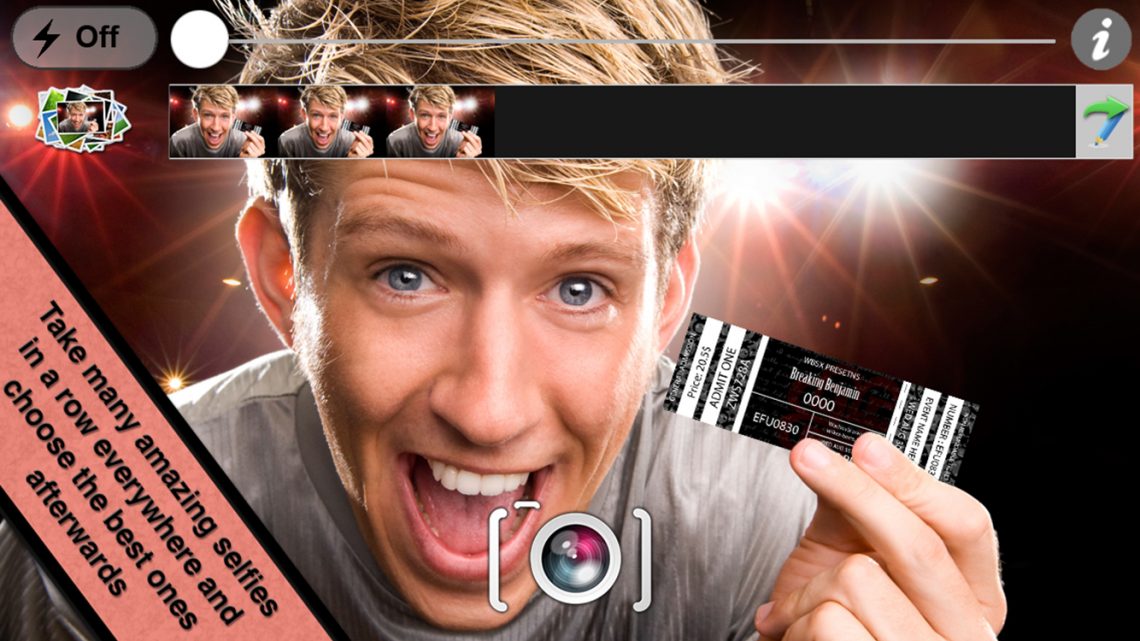Take the coolest selfies and be always breath-taking with @Selfie! With @Selfie you can take many photos in a row and then edit, apply filters and share them on an easy step-by-step process. There are many cool and fun filters to choose from to improve your photos and make them more interesting and brilliant.
@Selfie is the App you need to take the best shots of yourself and share them with your friends. In addition, it will help you in your everyday life since you can use it as a pocket mirror, thanks to its front light to see in the dark and a very convenient zoom that improves the image.
Just check it out, you will love it and it’s free!
- A photo App that can take many shots in a row, then you can edit, apply filters and share them in an easy step-by-step process.
- The highest level of image quality.
- A variable zoom from 1x to 4x.
- An image gallery to look at all your selfies inside the App.
- A very complete and intuitive image editor that lets you apply filters, crop and draw over your selfies to make them more impressive.
- A very useful Night Mode to use the @Selfie in the complete darkness (Pro Version).
- Selfies can be sent to the Camera Roll, sent by email and published to Twitter, Facebook and Sina Weibo with a single touch.
- A sliding bar and pinching control for the zoom.
- An easy to use mirror using the front camera of your iPhone and iPad.
- The possibility to easily draw over your photos when editing them.
- Integration with @Drive to store your photos and drawings, you can also use @Drive to view your stored pictures and drawings as a gallery.
- Rotatable interface to adapt to all situations.
- A shaking control to reset the status of the App or to go back to the main screen.
- A design thought to memorize and adapt to your preferences.
- The possibility to upgrade to a Pro, ad free version of the App with an In-App Purchase.
- It is available in various languages, including: English, Spanish, French, Deutsch, Italian, Portuguese and Catalan.